|
Use the shadow filter to create
a solid silhouette of the object along one of its edges. You can specify the colour
of the shadow effect and the direction off-set of the shadow. The direction is
clockwise from the vertical orientation rounded to 45 degree increments. The default
is 270 (left). Possible values are:
|
Value…
|
Direction…
|
|
0
|
Top
|
|
45
|
Top right
|
|
90
|
Right
|
|
135
|
Bottom right
|
|
180
|
Bottom
|
|
225
|
Bottom left
|
|
270
|
Left
|
|
315
|
Top left
|
For example:
|
This HTML…
|
Displays as…
|
|
<div id="Shadow" STYLE="width:320; height:50;
font-size: 24pt; font-weight: bold;
color: #6699cc; filter:Shadow(Color=#CCCCCC,
Direction=135)">
<center>Ann's lovely text</center>
</div>
|
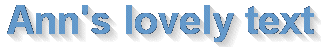
|
If you want to see a working example, you can look at the Filter
Effects page. This HTML page shows the effects of all the visual filters. For
each filter, there is an example. Underneath the example, there is a box for each
parameter. You can change the values for the parameter and click on the Change
button to see the effect. The Reset button
restores the example to the initial state.
|
|
More information
Visual filters
Alpha
Blur
Chroma
Drop shadow
FlipH
FlipV
Glow
Grayscale
Invert
Light
Mask
Shadow
Wave
Xray
|

