|
You can use a variety of HTML tags to set the size and style of your text. For example:
- The <b> or <strong> tags make text bold
- The <i> or <em> tags display text in italics
- The <u> tag underlines text. Be careful with this, people may assume that underlined text is a link when it isn’t
- The <s> or <strike> tags strike out text. You might use this in legal documents
- The <sup> tag creates superscripts and the <sub> tag creates subscripts. These tags reduce the size of the text and align it at the top or bottom of the current line of text. Use for footnotes or chemical formulae
- The <big> and <small> tags increase or decrease the size of the <basefont> by 1. You don’t need these tags; they don’t do anything that you can’t do with <font> or CSS
- The <ins> and <del> tags mark text that you have inserted or deleted. Inserted text appears with an underline and deleted text has a line through it
- Use the <blink> tag makes text blink. Be careful with this; the effect can be ugly. It is also a Netscape tag. Internet Explorer doesn’t support it and I’m with Microsoft on this one
To combine the effects, nest the tags. Here’s an example:
This HTML… |
Displays as… |
|
<p>This <b><i>word></i></b> is in bold and italics |
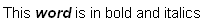
|
One thing to be careful of: different browsers display combined styles differently. Some might pick one style or another, some might not display either style, some might crash. You should be OK with IE and Netscape though.
You can apply a format to a number of paragraphs (for example, those tagged with <p>); just enclosing the paragraphs with a character formatting tag. For example, to make all the text in a sequence of paragraphs bold:
This HTML…… |
Displays as…./p> |
|
<b>
<p>This text is bold.</p>
<p>And this text is bold too.</p>
</b>
|
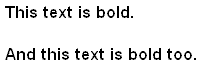
|
Some tags block the character formatting tags. For example, you cannot make all the text in a table bold by enclosing the table in a <b> tag.
|
|
More information
Text formatting and fonts
Formatting text
|

